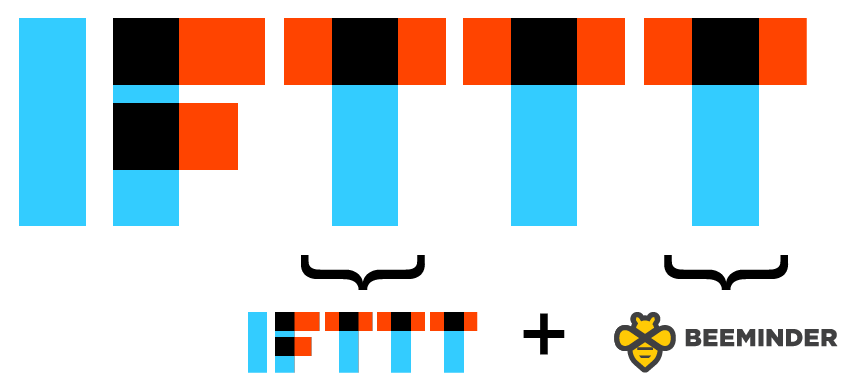
Announcement! There is now an official Beeminder Channel on IFTTT! This is a big day for us. Our users have been begging for this for a very long time, and we in turn have been bugging IFTTT. In fact, Danny even wrote this Ode to IFTTT two years ago and included it in our application to be a channel partner:
There was a web service called IFTTT.
‘Twas a veritable paradigm shift.
Spreading web automation
Across the whole nation!
If they reject us we’ll feel pretty miffed…
So this has been a long time in the works.
If you don’t know what Beeminder’s about, welcome! Beeminder helps you get things done by having you put your money where your mouth is. That means you pledge money to stay on track towards your goals, and we send you reminders and graph your progress along a Yellow Brick Road. But if you fall behind then we take your money. Long-time Beeminder users find that those stings (get it?) are well worth it for all the awesomeness we induce the rest of the time. But if the thought of having to pay money is too scary, that’s perfect: you’ll be very motivated to keep all your datapoints on your yellow brick road. We don’t even ask for a credit card until the first time you go off track.
In case you haven’t heard of IFTTT before, here’s a quick rundown. IFTTT stands for “If This Then That”. It’s a service that lets you connect two different web services or apps together using Recipes that follow an “if this happens” then “do that” formula. You pick a Trigger — new instragram photo, rain forecast, you name it — and IFTTT will do some specified Action whenever the triggering event happens.
So, say you beemind going to the gym. If you install the IFTTT app on your phone then you can use your location as an IFTTT Trigger when you go to the gym. Next you pick an Action. In this case you’d pick Beeminder and have IFTTT add a datapoint to your gym goal on Beeminder every time you go there. Automatically.
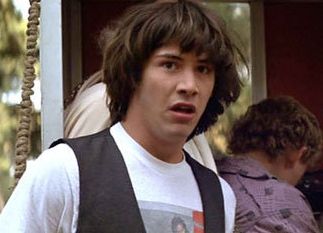
Mind Blown
This Beeminder Channel on IFTTT means easier automation of more stuff that you use — without waiting on us to get new integrations out. Automating data entry makes it possible to beemind more stuff with less tedium/friction. Not to mention that it’s the best way to reduce the temptation to cheat.
Triggers
Most of you care about the next section — Actions — but for hardcore Beeminder users, we implemented two basic kinds of Triggers in the Beeminder Channel as well. The first triggers whenever a new datapoint is added to one of your goals. You can monitor just one specific goal, or all of your active goals at once. We’ve seen people logging every Beeminder datapoint to a spreadsheet, or copying data from one Beeminder goal to another.
We also have a couple of “you’re getting close to derailing” Triggers. These will trigger when your goal is on an eep day, or you can specify how close is too close and we will trigger when you have N days left.
Here’s a Recipe for adding iOS reminders when your Beeminder goals get close to derailing.
Actions
There is only one Action in the Beeminder Channel: add a datapoint.
Here’s our gym-minding example:
Or how about a Recipe to get you to call your mom more often?
Get started
You can activate the Channel in IFTTT here:
Or check out our nifty landing page, ifthisMINDthat.com. Let us know in the comments or on the forum how you’re using it to augment your beeminding!
