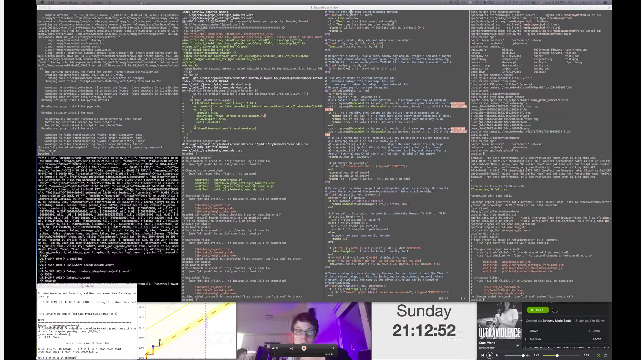
You may have heard the term “Maniac Weekend” around these parts before. It refers to a focused, concentrated 2.5-day period where one tries to cram in as much focused work time as possible. Sometimes these weekends have actually been Maniac Weeks, requiring as much focus as possible over the course of a week (requiring locking oneself in the basement, or in Bee’s case sending the kids to Canada for a week).
This ritual usually involves a timelapse of your screen during your Maniac Time, as pioneered by Nick Winter in his epic 120-hour coding week timelapse.
The timelapses look great and the proposal of getting all the productivity in is tantalizing, but clearing the hurdle of finding an entire free weekend to schedule and send the kids to Canada is relatively challenging. So Danny proposed this compromise: Doing a maniac week in pieces. Quite a few of us have jumped in on the Beeminder forum to join in on Maniac Mornings / Midnights in the Month of May.
This means each day you carve out a 2-hour “maniac morsel” when you can ignore the outside world to do focused work You do the screen captures and images of yourself working your butt off. At the end of the month you stitch it all together to make a single timelapse.
It’s totally not too late to dive in with us!
Here are the rules:
- You should use this time for focused work - here at Beeminder we’re defining that as “creating things” like code or writing - but you can choose whatever makes sense for you.
- Mornings are great but you should pick a 2-hour chunk of time when you’re most awake. Any time before midnight. (If it’s after midnight then it counts as morning of the next day.)
- You just need 60 total hours in the month so you get one freebie day. If you haven’t started yet, that would be yesterday!
This used to require a pretty complicated setup of command-line scripts, but luckily Aaron Parecki made (yesterday, during his Maniac Morning) a relatively simple Mac app that takes the screenshots every 30 seconds and displays the nice clock on your screen.
At the end of the month, we’ll do a short post on how you can pull together your fancy timelapse in under 30 minutes from the Maniac Clock folders. And then we’ll show off all our timelapses! Don’t worry too much about the end result timelapse though, focus on getting your work done! Worrying about the video editing is putting the Maniac Cart before the Maniac Horse.
Are you interested in joining in for Maniac Mayhem?. I’ll be using this time to do concentrated writing on a project for my small business, Oh My Dollar. What will you be working on?
Let us know in the comments or over in the forum.