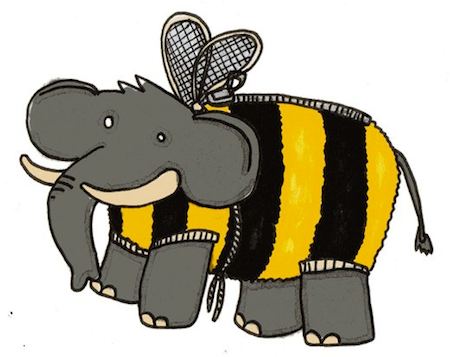
If your name is “Beeminder” then reminders really need to be part of your core competency. [1] Alerts and nudges about your goal are fundamental to our contract with you, the user, to do our very best to help you meet the goals you’ve set, and only take your money as a last resort. So much so that if we screw up the alerts and you don’t meet your goal, we cancel the derailment and give you your money back.
But the state of Beeminder alerts until now was suboptimal in a lot of ways. Common complaints included:
- too many emails
- I only want to get alerted when the goal’s about to derail
- why are there so many settings?
- wait, how do I just get alerted when the goal’s about to derail?
- can I get a summary email?
- it’s so annoying that I have to remember to change the settings for every new goal
- and myriad other things…
We’re happy to announce that we’ve fixed most of them!
Simplified Settings
A picture being worth a thousand words, let us show what just happened with reminder settings. We went from this:
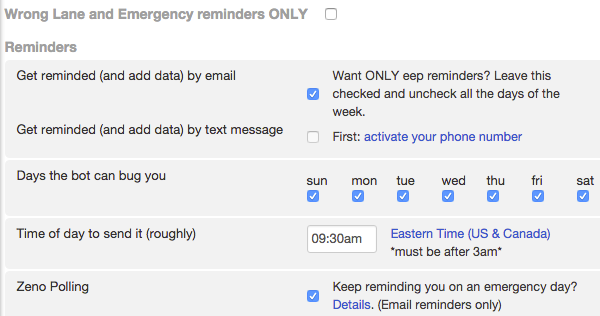
To this:
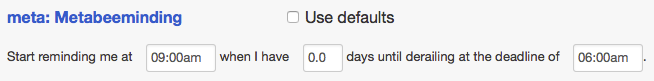
So much has been accomplished here! The horribly convoluted box-checking required to get only emergency day (eep day) reminders is gone. In fact, getting only eep reminders is now the default. So that’s drastically less mail that newbees who don’t venture into settings will get. (And it was even worse before: there was no way to get just emergency reminders without also getting wrong lane reminders.)
Fundamentally there are now just three parameters affecting how Beeminder bugs you about a goal:
- Time of day to remind you (or start relentlessly reminding you, if it’s an emergency day)
- How many days before the beemergency to start reminding you (default 0, max 30)
- The deadline — when the goal will derail if you don’t do what you committed to do
We’re pretty paranoid about retrogressing, even in small ways, so let’s talk about what we’ve given up. It’s not much!
What if I don’t want the bot to bug me on weekends?
Yes, you used to be able to specify days of the week. But, confusingly, they would be ignored if you were in the wrong lane or in the red anyway. Now everything centers around the derailment. If you don’t want to be bugged on the weekend then make sure you have enough safety buffer.
How do I turn off Zeno Polling?
Make your reminder time be 1 minute before your deadline, or set your number of days lead time for getting reminders to -1. We think the right way to stop Zeno polling is to dispatch your dang-diggity beemergency (i.e., get back on the yellow brick road) and if you disagree we want you to prove you’ve thought about it!
But mostly our answer is: don’t. Zeno polling is brilliant. And if we’re about to take your money we really should tell you about it. [2]
I have to pay for the SMS bot now?
After convincing ourselves that Zeno polling is the bees’ knees we decided that the SMS bot really needed to get with the program and do it too. And since sending text messages costs us money, we decided it should be a premium feature. Those of you who were already using the SMS bot before we announced this got grandfathered.
We should also mention that our Android app already implements Zeno polling and we think you’ll like that better than the SMS bot. Our iPhone app will get Zeno polling as soon as possible.
What if I want to use the SMS bot for some goals and the email bot for others?
We looked at how people were already using the SMS bot, and we doubt that anyone cares strongly about this. But if you do, please complain to us in the comments, describe your use case, and you might get your wish.
What if I want reminders every day even if I’m more than 30 days from derailing?
Dial up your road! A Beeminder graph where you’re entering data daily yet has greater than 30 days of safety buffer is not really beeminding. Having months of safety buffer may make sense for some goals but it should mean you have months before you need to think about it. Daily reminders would be overkill in that case.
Goal Defaults
The other big thing that’s new, aside from drastically simplified alert settings, is goal defaults.
If you’ve created more than one or two Beeminder goals, it’s likely you’ve noticed that you have some preferred goal settings, and maybe it’s annoying to go in and change them with every new goal you create. Maybe you’ve subscribed to Plan Bee so that you can just always keep your pledges at $0, or maybe you’re really intense and want every goal to do the No-Mercy Recommit, or you’re a night owl and want all of your goals to have their deadlines set for 4am.
Now you can find the defaults in your account settings (link in the upper right of the yellow Beeminder banner). In addition to defaults for the alert settings, you can control a few of the settings around the goal’s derail behavior: the deadline, the pledge cap, and whether or not to get a break for a week after falling off the wagon. There might be other settings that make sense to include as defaults. If there’s something we’ve left out that seems important to you, let us know in the comments!
But I have 38 different goals and don’t want them to have the same settings!
Don’t worry, we haven’t taken away individual goal settings. You can toggle whether or not a particular goal inherits the defaults. So set the defaults to whatever makes sense for you, and adjust as necessary on an individual basis. If you update the default settings they get applied to all the default goals. So you can also use this to make mass updates to a bunch of your goals at once, rather than clicking through to each individual goal page, then to settings, etc.
That covers the technical changes! (The last 16 UVIs have the real nitty-gritty.) In upcoming posts we’ll talk about taking advantage of the reminders revamp for making Beeminder waterfalls (staggering your Beeminder deadlines and reminders throughout the day) and about using Beeminder to actually get all this awesomeness out the door.
Footnotes
[1] We’ve been making the “Beeminder = reminders” point for years, like when we introduced Zeno Polling. In fact, it’s because reminders have been there from the very beginning — the days-of-the-week feature literally predated the concept of derailments — that we backed ourselves into a corner design- and UI-wise, requiring this elaborate blog post to describe how we finally extricated ourselves and made reminders sane again.
[2] What if you want to throw in the towel and just accept your derailment? Maybe you’re on board with my “Bee Nice To Yourself” dictum and have decided to treat yourself to a derailment and concomitant flat spot on your yellow brick road. The Zeno polling might get pretty irksome in that case. Well let us know if you think so because we’re just about convinced to add an Uncle Button that will make the derailment happen immediately, putting you back in the green. And respite from the relentless reminders.
Image credit: Jen Springall
Huge thanks to everyone in the Beeminder forum who helped us think all this through.