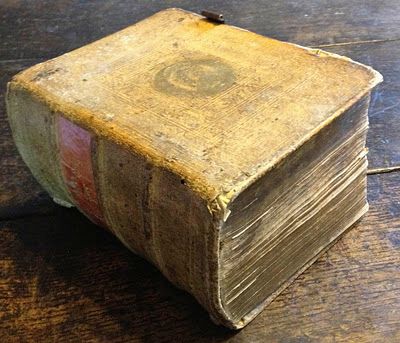
By popular demand, we’ve created a jargon file! We don’t expect this to be the permanent home of this glossary (maybe it belongs with our FAQ) but it’s on the internet now so from now on you can google things like “beeminder flatlining” and hopefully be sent here to learn what we’re talking about.
UPDATE: We’re continually adding to this (most recently in Ocotber 2025) as we notice nomenclature that isn’t self-evident or terms change. UVI, beemergency, beemail, panic threshold, do less, autodata, supporters, auto-ratchet, akrasia-proofing, ratchet vs retroratchet, whittle-down goal, odometer and tare, freebee, yellow brick road vs bright red line, recommit vs rerail, mercy vs respite, weaselproofing vs no-excuses mode, urgency load, maxflux, …
a b c d e f g h i j k l m n o p q r s t u v w x y z
A
Akrasia
Procrastination, impetuousness, failure of willpower, acting against one’s own better judgment. Doing something you regret even as you’re doing it. See the sidebar of this blog, or check out our Anti-Akrasia Manifesto.
Akrasia Horizon
Akrasia is distorted decision-making in the face of immediate consequences and your akrasia horizon quantifies “immediate”. It’s the timeframe within which your short-term impulses outweigh your better judgment — taken by Beeminder to always be one week in the future. You can make arbitrary changes to your goal — the steepness of your bright red line (formerly yellow brick road) — but only outside the akrasia horizon. (You can make your goal harder without waiting for the akrasia horizon; see ratchet.) See also Flexible Self-Control.
Akrasia-proofing
The delay Beeminder imposes on making changes to your goal so that you’re always making decisions beyond you akrasia horizon. (See also weasel-proofing)
Akratic
The adjectival form of akrasia, or a person who is akratic. If that’s you, and you’re reading the Beeminder glossary cover to cover (bonus points if you’re procrastinating on real work by doing so), then you probably want to join Akratics Anonymous. UPDATE: Akratics Anonymous has been subsumed by the amazing Beeminder Forum.
All-you-can-eat-buffet-hopping vacation
A hypothetical reason to make a weight-loss bright red line slope up for a period of time. For most goals it’s sufficient to add a flat spot for vacations.
Archive
To get a goal out of your gallery — used to cry uncle on a goal. The goal will be archived after one week, i.e., subject to the akrasia horizon. Archived goals still exist but the bot won’t bug you about them and you’ll never be charged for an archived goal. Newly created goals that you archive will also give you the option to blow them away completely, in case you set one up wrong.
Autodata goal
A goal that has an automatic data source, like RescueTime or Trello or Fitbit or Strava (there are dozens of official integrations and ways to automate data entry for hundreds more, thanks to IFTTT and Zapier). You authorize Beeminder to read your data from one of those sources and then your Beeminder graph updates automatically. The full list of autodata sources is on the Beeminder front page or at the bottom of beeminder.com/services.
Auto-ratchet
A premium feature to automatically ratchet every day so you can never accumulate excess safety buffer.
Auto-summing
Goals that are auto-summing automatically add up all your datapoints and plot the cumulative total on your graph. This is the typical way Beeminder works. Exceptions include weight loss and odometer goals and whittle-down goals.
Auto-widening
This isn’t a thing anymore!
B
Backburner (below the fold)
This isn’t a thing anymore!
Bad side of the line
The bright red line separates the graph into two half-planes. If you end the day (whenever you set your deadline to) on the wrong side, you derail and have to pay Beeminder money.
The beehive
Beeminder headquarters. Our office was originally part of Upstart Labs in Portland, Oregon. Later we moved in with Mobilitus / Promogogo and then ended up fully remote, thanks to the 2020 pandemic.
Beemail
Daily, weekly, monthly, or yearly emails that we (the founders) send to keep everyone in the loop on what’s new with Beeminder. By default you’ll get them monthly but you can change that by going to Your Account → Settings → Email → Beemail. If you’re reading our glossary then you’ll probably enjoy getting daily beemails (or at least weekly).
Beemergency
A day when your datapoint — which will show up red — has crossed the bright red line but you haven’t officially derailed. You must get back to the good side of the line (go running, weigh in again, whatever you’ve committed to) by midnight at the end of this day. (And if you don’t like the default midnight deadline, you can change it.)
To beemind
To use Beeminder to track and commit to a goal. Often used transitively, as in “I’m beeminding my donut consumption.” Think of “beeminding X” as an intensified version of “minding X”.
Bot
The program you interact with by email or SMS. It reminds you to add data, you reply to it with new data, and it warns you if you’re about to derail.
Bright red line
The line demarcating the good side of the graph and the bad side of the graph. If your progress perfectly followed the bright red line, you would reach your goal exactly on schedule.
C
Centerline
Not a thing anymore! See bright red line.
Commitment contract (also: commitment device)
A means by which you constrain your own future behavior for the purposes of thwarting akrasia, i.e., a tool to enforce on yourself your own better judgment. In the context of Beeminder, it’s your agreement to let Beeminder charge you if you let any of your datapoints cross the bright red line. See also Synonyms for Self-Binding.
Commitment dial
The three parameters, shown beneath your graph, that determine your goal and the steepness of the bright red line, that is, the rate of progress you’re committing to. The parameters are (1) goal date (the date by which you will complete the goal), (2) goal value (e.g., your target weight or the total number of hours working on a project), and (3) weekly rate (the steepness of your red line). You specify any two parameters and the third one is calculated for you. Common pitfalls: setting a positive instead of negative rate for a weight loss goal (though it’s on purpose that that’s allowed; see all-you-can-eat-buffet-hopping vacation); having a goal of working out 3 times a week and putting “3” as the goal value instead of the rate (the goal value will be the cumulative total when the goal date is reached, which for many kinds of goals is irrelevant); setting a goal value of 0 for a Do Less goal (again, Beeminder plots the cumulative total so weaning yourself off of something with Do Less means making the rate eventually become zero, not the goal value). See Flexible Self-Control.
Cumulative
See auto-summing.
D
Datapoints
The values you enter into Beeminder, or that Beeminder enters for you in the case of autodata goals, consisting of a timestamp and a value. Datapoints are shown color-coded on the graph. Green means 3 or more days of safety buffer, blue means you’re safe for 2 days, orange means that tomorrow will be a beemergency, and red means you’re going to derail unless you get back on the good side of the line by midnight (or whenever your deadline is).
Deadline
This is a per-goal setting. The time of day that you’ll derail if you don’t dispatch the beemergency when you’re in the red. Much more in the help docs.
Derail
To allow your datapoints to cross the bright red line. You don’t officially derail though until you end the day with your datapoint on the wrong side of the line. Until then it’s a beemergency day. If you had a pledge on a goal, you’ll be charged 24 hours after derailing.
Dial up/down
To make your bright red line more or less challenging using the commitment dial. If you have a lot of safety buffer, you’ll want to dial up your red line and make it more difficult. Changes you make to your red line have a one-week delay before they take effect, per the akrasia horizon.
Do Less goal
Formerly known as “Set-a-Limit”, this is a goal to limit an action, such as eating fewer sweets or spending less time on Facebook. On a Do Less goal you must always stay on or below the bright red line. As with Do More goals, Beeminder auto-sums your datapoints to show you the cumulative total as you go. See also pessimistic presumptive reports.
Do More goal
This is the most common Beeminder goal type. You enter a value every time you do something you want to do more of — minutes of exercise, number of workouts, servings of vegetables, hours of work — and Beeminder auto-sums your datapoints to show you the cumulative total as you go. Sometimes the names “Do More” and “Do Less” cause confusion, if you just want to do something consistently, or perhaps never do something at all. Think of them as goals to do more (or less) than you would otherwise do if left to your own devices.
E
Emergency day (eep day)
See beemergency.
F
Flatline / flatlining
When you report no data, Beeminder assumes that you did nothing (or stayed the same weight). We add a placeholder datapoint to the graph for today — graphed as a tiny triangle — to show you where you are with respect to the bright red line. It’s not a real datapoint and is not added as actual data. Exception: pessimistic presumptive reports.
Flat spot
A period in which your bright red line is paused, requiring no work. You may want to add a flat spot for a vacation, for example. You do so by dialing down your red line with the commitment dial. When you start a new goal or rerail, Beeminder by default starts you with a flat spot so you can build up an initial safety buffer.
Flux
See maxflux.
Freebee
A freebee is a goal with a $0 pledge. (Historical note: Freebees used to refer to goals created without having entered a payment method but that is not a thing anymore.)
Freeze
If you derail by crossing your bright red line with no payment method on file (so no way for us to auto-rerail you) then your graph freezes. A graph will also freeze if you derail after you’ve scheduled the goal to be archived. There’s also a deadman switch that will make your graph eventually freeze if you don’t enter any data for long enough. You can still add data to a frozen goal but the bot won’t remind you to do so and the graph won’t update when you do. Finally, we also refer to a goal as frozen if it has simply reached its goal end date.
Frontburner (above the fold)
See backburner.
G
Good side of the line/road
See bad side.
L
Legit check
An email that the bot sends you if you derail. You can reply to it to cry foul if there was any reason you feel like it wasn’t a legitimate derailment. If you do that, we (the humans behind Beeminder) will manually reverse the derailment. It’s slightly cumbersome, by design, but if the derailment was in any way Beeminder’s fault (including confusion about the rules or any of this terminology) we especially want to hear why.
Lifehacking
The use of clever or perhaps unorthodox tricks to improve one’s life, particularly one’s own behavior. Beeminder is a hardcore lifehack.
M
Maxflux / Max daily fluctuation / fluctuation buffer
For weight loss goals (or weight gain), how much your weight randomly fluctuates from one day to the next, at most. This is used as an absolute buffer amount after a derail (see post-derail respite). It’s also shown on your weight graph as a thick yellow guiding line below the bright red line.
Mercy
Old name for post-derail respite.
Motivation point
The minimum pledge amount that’s large enough to motivate you to not cross the bright red line. As you derail and rerail, your pledge amount increases exponentially until you reach the point that provides you with enough motivation to stay on track. Also known as the psychological bite point (thanks to Noah Wilde for the term).
N
No-Excuses Mode
If you check this box (press this button) in your goal settings then you’re precommitting to accept all derailments as final, regardless of any extenuating circumstances. In other words, if you cry foul in response to a legit check when you derail we’ll say “tough luck” unless there was an actual Beeminder bug. No-Excuses Mode also affects things like the ability to add manual data for an autodata goal. Details in the blog post announcing the change from the old weaselproofing.
No-mercy rerail
Normally you automatically rerail with a one-week flat spot. Check the no-mercy checkbox in your goal settings if you want to be immediately back on the hook with no safety buffer if you derail.
O
Odometer goal
A goal that is not auto-summing because you enter the new total every time, as if reading it from an odometer. It could be a literal odometer. Another common example is beeminding reading a book by reporting your current page number rather than the number of pages you read. See also the tare feature. Details in our help docs.
P
Panic threshold
Not a thing anymore! We got rid of this! Instead you can now directly set for each goal the time of day that Beeminder starts sending reminders. One less glossary term to worry about!
Pessimistic presumptive reports (PPRs)
This applies to Do Less goals and can be turned on or off in goal settings for goals with manual data entry, as opposed to autodata goals. When you don’t report a value Beeminder conservatively assumes that you did twice whatever the current daily rate is. It actually inserts a dummy datapoint to that effect telling you to edit it if it’s not correct. So it’s the analog of flatlining for Do More goals. Without this feature you can flake out and fail to report data and Beeminder will treat you as successful. See Do-Less Goals and Pessimistic Presumptive Reports.
Pledge
The amount of money you have committed to pay if you derail. The initial pledge for a new goal is zero (if you’re using a freebee) or $5. Each time you derail it increases — $5, $10, $30, $90, $270, $810 — though you can choose not to increase the pledge or even drop back down to a lower pledge level. By following the pledge schedule you will quickly close in on your motivation point. You can increase your pledge at any time. That takes effect immediately. You can lower your pledge for free but it’s subject to the akrasia horizon. (See our money page.)
Post-derail respite
See respite.
Precommit to recommit
This is the fundamental tenet of Beeminder that, unless you’ve explicitly hit archive on a goal, you’re automatically rerailed (recommitted) after you derail. It has a name because, historically, it was something you had to specifically opt in to. (See Precommit to Recommit: The Third Great Beeminder Epiphany.)
Premium plans
We intend for Beeminder to always be a totally free awesomeness-inducer (free if you don’t cross the bright red line, that is) but if you want to pay monthly (or yearly or anythingly) you’ll get various perks.
Programmable self
The next stage of evolution of quantified self, or, arguably, the real point of quantified self, to change one’s own behavior with data. (See The Rise of Programmable Self.)
Q
Quantified self
“Self knowledge through numbers”. (See QuantifiedSelf.com and see also programmable self.)
R
Ratchet
Changing the bright red line within the akrasia horizon, for the purposes of removing excess safety buffer. Ratcheting adjusts your bright red line to be closer to your current datapoint to give you less safety buffer.
Rate/steepness
The number of goal actions or units you are commmitted to completing per week (or per day). A rate of zero means a flat spot on your bright red line. The rate can be adjusted subject to the akrasia horizon using the commitment dial.
Reminders
This just refers to something Beeminder sends you (via email, SMS, the smartphone apps, Slack, even webhooks) to remind you that you have a deadline coming up. You can learn all about these in the help docs.
Rerail
To recommit to a goal after you’ve derailed. This happens automatically unless you cry uncle by hitting archive. When you rerail, your pledge increases to the next level (though you can choose to override this and stay at your current level). The bright red line shifts so that your current datapoint is right on the line and you have the choice when rerailing whether to start with a flat spot.
Respite
Previously known as “mercy” and now as post-derail respite, this is a setting specifying how many days off you get after derailing. For a Do More goal, this means inserting flat spot in your bright red line to give you the specified amount of safety buffer.
Retroratchet
Old name for ratchet.
Right lane
Not a thing anymore! There’s just a single bright red line that you’ve crossed or haven’t.
Road
See yellow brick road.
Road dial
See commitment dial.
S
Safety buffer, safe days
The number of days you can go without reporting data or doing what you committed to before you derail. If you are at zero safe days then the next day is a beemergency and you’ll derail on your goal if you don’t get back on the right side of the bright red line by midnight (or whatever deadline you’ve set).
Set-A-Limit goal
Former name for Do Less goals.
Short-circuit
To increase your pledge to the next level immediately. Only possible on the most expensive premium plan. (See Pledge Short-Circuiting.)
SOS clause
If something truly unexpected happens, such as physical injury, that prevents you from staying on the right side of the bright red line, we can make your line immediately become flat until you are able to get back on your feet. Email support@beeminder.com with an explanation of the circumstances and your request. (See Force Majeure, Or Beeminder’s SOS Clause.)
(Getting) stung
See derail.
Supporters
Supporters are friends/family/enemies who will be cc’d on any legit check email you get when you derail. You can add supporters in goal settings. See the announcement of the feature on our blog for details.
T
Tare tags
We previously had something called the odometer reset feature, now subsumed by taring. The idea is that if you have an odometer goal, sometimes your odometer gets reset (or you start a new book). By including “#TARE” in the datapoint comment of the new datapoint (commonly a zero datapoint but doesn’t have to be) Beeminder keeps your cumulative total going.
U
Urgency load
The idea of Urgency Load is to construct a single number that captures how edge-skatey you are across all your goals. Every day of safety buffer less than 7 is a day of urgency. Sum those over all your goals and you have an urgency metric that you want to keep as low as possible. A beemergency adds a full 7 to your urgency load, having 6 days of safety buffer on something adds 1, etc. And adding new goals can at best leave your urgency load unchanged, if you keep them at 7+ days of buffer. (See the forum for more technical details.)
User-Visible Improvement (UVI)
Early on, before we even publicly launched, the Beeminder founders, being dogfood maniacs, hard-committed to averaging one user-visible improvement to Beeminder every day. We sometimes describe the day’s UVI in our daily beemails. (See Beeminder on Rails and Dog Food Renewed and Dogfood Binge and, especially, 1000 Days of User-Visible Improvements.)
Uservoice
The old home of our feedback forum, now superceded by the amazing Beeminder Forum.
W
Weasel
Weaseling is stretching the spirit of the SOS clause or doing anything else outside the spirit of Beeminder’s commitment contract. (See Weasel-Proofing and the Definition of Legitimacy.)
Weaselproofing (sometimes weasel-proofing)
See No-Excuses Mode
Whittle-down goal
Like an odometer goal that goes down instead of up. Like if you want to whittle down the number of messages in your inbox.
Wrong lane
Not a thing anymore! There’s just a single bright red line that you’ve crossed or you haven’t.
Y
Yellow brick road
The path to your goal. This is/was drawn as a literal yellow brick road on your graph and you’re committing to keep your datapoints on it (or on the good side of it) every day. UPDATE: We’ve since replaced the yellow brick road with the bright red line.
Yellow guiding lines
These appear above or below your goal to indicate which side of the bright red line you need to stay on. The one indicating a week of safety buffer is shown in green. It’s kind of the opposite of the akrasia horizon line. If you stay above that line — keep your safety buffer at 7 days or higher — then you’re immune to being stung. If anything comes up, just flatten your bright red line. It will take effect after the akrasia horizon (7 days) but since you have that much safety buffer, you’re golden!
Z
Zeno polling
If Zeno polling is enabled, you’ll get reminded ever more persistently on beemergency days until you’re back on the right side of your bright red line. This can be toggled under email settings. (See Zeno Polling.)
Image credit: Food History Jottings