
Last week Danny took our children to Canada while I attempted a Nick Winter style maniac week. It was delightful, though less epic than its namesake. Nonetheless it was a massively productive work week for me compared to my average.
Here’s a time-lapse video of me working. [1] So fascinating! Look how often I put my hand studiously on my chin! (I thought it looked like I was posing for the camera, but I’ve been paying attention now and it turns out I definitely do that in real life.)
Ok. Let’s see the numbers. I did 87 hours of work, per TagTime. [2] That ties Nick Winter’s precursor-maniac, and is certainly an admirably full work week, especially considering that’s 87 hours of tagged time, i.e., time that was unambiguously on task, and not just 87 hours at the computer. I pushed 69 commits to GitHub, compared to 16 in the previous week, closed 19 Trello cards, and did 50 45-minute chunks of focused work (or 37.23 hours). Out of 122 TagTime pings at the computer, only 6 of them were not working on Beeminder, and of those, only 3 were labeled as “smack”. The other 3 were switching music and entering my own Beeminder data.
Here’s my Beeminder hours graph, to compare last week with this:
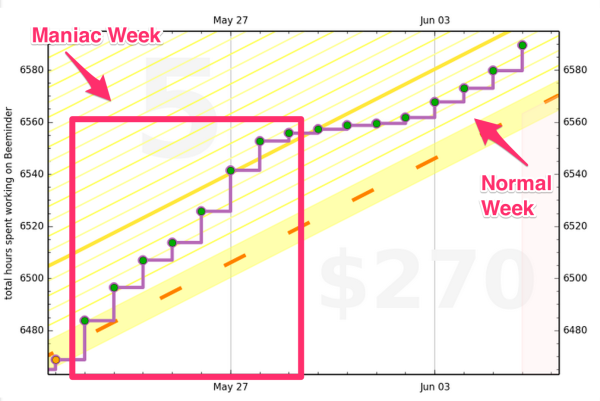
So despite the more qualified success compared to Nick Winter’s epic 120-hour work week, I got a lot out of this, enjoyed it more than my average work week, and intend to do it again. It’d be great to experiment over the summer with more non-traditional work-hour arrangements with Danny. Maybe trade weeks of intense work with weeks of vacation or something.
My biggest frustration during my maniac week was not having a good enough task list to work on. There were several things that would have been fun to dive into but weren’t sufficiently well spec’d out and required further discussion with Danny about how they should be implemented, etc. It was also hard to keep sitting at the desk. A standing desk surely would be nice for mixing up working posture. Getting up and stretching and walking around the room were not anti-productive in the way that being distracted by non-work is, but nontheless took away from total working hours.
In addition to all the work I accomplished, I made some discoveries about why my productivity sucks (when it sucks). So, here are some productivity tips! Or, the reasons why this was an awesomely productive work week for me.
1. Don’t ever read email
This might have been the biggest thing. I closed my email tab. And then I only opened it again a few times throughout the week. The rest of the time I got to just not care about what was rolling in. Maybe Danny and I can try out being each other’s secretary for a week at a time. If that works out I might consider outsourcing it permanently.
2. Do a large number of Pomodoros (or Tocks as we call our 45-minute variant)
Also, announce the tocks publicly (and automatically) on Hipchat to ensure against weaseliness about what’s worth counting as a tock.
Beeminding tocks really kept me on task much better than my long-time TagTime-based hours goal. There’s so much unfocused futzing that legitimately counts as Beeminder work.
3. Put your phone across the room, turn off notifications, and sign out of messengery apps
I signed out of Google chat in my browser and on my phone. I turned off the sound on my phone, closed out my email tab, put my phone physically far away from me, and face down so I couldn’t see notification lights. I turned off notifications for our Beeminder Hipchat. This all meant that I had to consciously engage in external stimuli. I also told everyone I knew that I was going off the grid for a week, so there weren’t nearly as many notifications to begin with. This was awesome because checking on the external world became a conscious decision that I had to get up from the computer to do. Obviously it would be easy to slowly stop the habit of putting your phone far away from you. But that’s fixable with a commitment device.
4. Decide today what you’re going to work on tomorrow
One evening partway through I found myself kind of frustrated and not sure what to do next. So as my final tock for the day I carefully curated a list of tasks to do tomorrow. This seems like a great idea. And it made it really easy to get started the next morning because I sat down and my list told me what to do.
Theoretically I could have spent my tock curating a list of tasks to work on, and then started in on them the next tock. But it was nice to close out with a little planning ahead for tomorrow and then take a break and sleep.
5. Hack your /etc/hosts to block flow-breaking or distracting sites
This is a really basic thing, and is really just an extension of #3: I put a line in my /etc/hosts file that redirected my most-visited distracting sites to localhost. Then even if I did make the mistake out of habit of launching one of those sites in a tab, it didn’t resolve to the site and let me get sucked in. Not that I couldn’t have gone and edited my /etc/hosts file again to get around it. But what it did for me was raise the bar of distraction to taking intentional action. I couldn’t launch a beloved comic and start reading and find myself 15 minutes later completely off task when TagTime pings. Instead I launch the beloved comic, get an “oops” page from Chrome, and remember that I’m supposed to be doing something else. I also had #6 working for me in this regard…
6. Take a screen shot every minute
This obviously exerted huge constant pressure to stay on task. Key of course is the expectation that you’re going to show it off in a blog post!
7. Walk away from the computer when you are done
This was lovely. I know it was billed as a week of solid work. But I found that really difficult to deliver on, working every waking hour, but I was incredibly efficient while I was working at the computer. There were a few days I was worn out and didn’t feel like I had any stamina left for thinking about things and coding, but wasn’t exactly tired. Because of the Maniac commitment (and the screenshots enforcing it), on those days I stepped away from the computer and wrote, or even read some poetry one night. It was really nice to stop work intentionally and leave the computer to do anything else. I’m so often fussing and futzing over Beeminder things in every spare moment.
8. Live at your office
This is something Danny and I have debated for a while, and it turns out he’s right and I’m wrong. I think I still have some value for leaving my house to work in general. There was something distracting about working out of our actual house when we did that for a year. But Danny is right that our current commute is too much. It means that we frequently make sub-optimal decisions about where/when/how to work.
UPDATE: Hacker News discussion.
UPDATE: In the above Hacker News discussion dreeves promised to do a Maniac Weekend (5pm Friday to 9am Monday), which he did. If you want to get yourself on the hook, add a comment below!
UPDATE 2014 August: Danny and I did a joint maniac 5-day workweek (9am Monday to 5pm Friday — though ours was shifted by 24 hours) and found it quite fun and, ironically, relaxing: My time-lapse and Danny’s time-lapse.
Footnotes
[1] A few technical notes about the time-lapse:
- View it in full screen, 1440p, for maximal dizifying.
- I corrupted the first hour of images while compiling the video, so it actually starts up at 2014.05.22 13:00 though I started right at noon on May 22nd.
- My camera wasn’t taking pictures of me at all for the first day (and actually I got started a bit earlier on the second day, but no screen shots because I was changing the config for Telepath Logger. That’s why the embedded version of the video jumps ahead past the boring part without webcam footage.
- There was a period on the 28th through the morning of the 29th when the screen shots were not triggering, so there are some blank shots at the end too.
[2] The 95% confidence interval on that, as computed by WolframAlpha, is 72 to 104 hours.