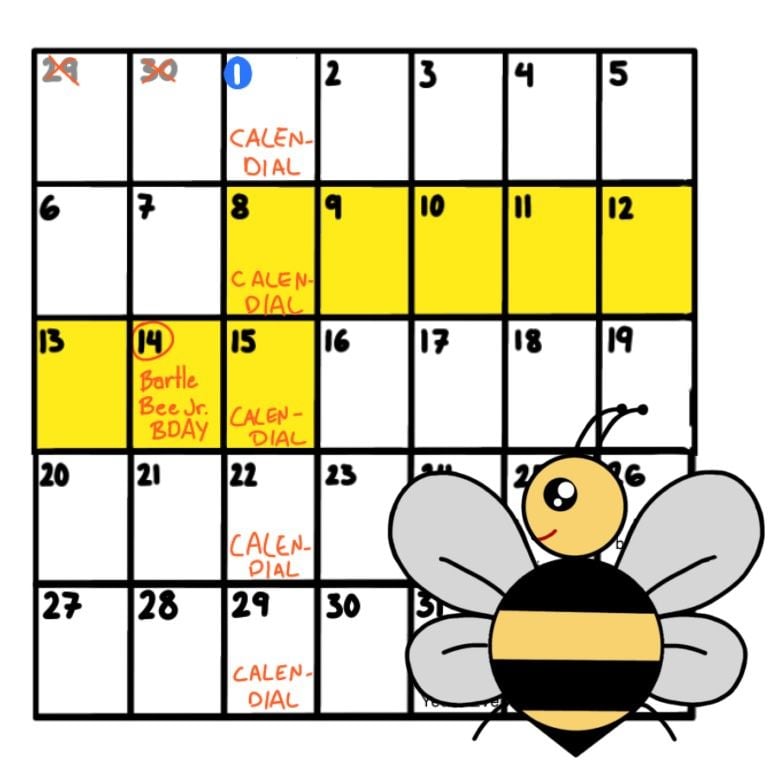
This is adapted from a forum post which was adapted from a daily beemail which was adapted from a fiftieth of Brent Yorgey’s brilliant, classic guest post.
Do you have a meta goal that makes you schedule breaks every week for what’s coming up on your calendar? You should! Unless you like the stress of juggling beemergencies and various events like doctor’s appointments or vacations. I often do like that stress but being prompted to consider how compatible your upcoming calendar is with your Beeminder goals is pretty valuable. (I’d even say that that flexibility to adapt to your life is why Beeminder’s more powerful than its competitors.)
Also it can be a good prompt to think about how each of your goals is serving you. (Nathan Arthur, of TaskRatchet fame, calls it beetuning for that reason.) Sometimes I schedule a long break in a goal if I’m not sure, just to see how it feels to not have to worry about it day to day.
And, ok, calendialing needn’t necessarily be a Beeminder goal, if you have some other trigger prompting you to calendial at the same time every week. For some people a recurring calendar entry could suffice. If that’s you, ignore everything but step 7 in the instructions in the sidebar here.
Instructions for Newbees
- Create a new do-more goal.
- Name it calendial or dial or beetune or something cute.
- Dial the rate to 1 per week.
- Check the box for “start this goal with extra leeway (safety buffer)” and say zero if you’re ready to do your first calendialing today. If you want to do this, say, every Friday, put however many days it is until Friday.
- For units, go with something like “dialings”.
- Optionally describe the goal. Mine is “Adjust graphs for upcoming 2 weeks of calendared events”.
- Whenever the goal is in the red (or your calendar tells you to do this):
- (a) Go to beeminder.com/breaks, sort your goals by how much safety buffer they have (most urgent on top) and start going down the list.
- (b) For each goal, consider your calendar from 1 week from now to 2 weeks from now. Is it ok to be on the hook on that goal throughout that week? If so, great. If not, schedule whatever break makes sense.
- (c) Continue down your list of goals. If you get to one with more than 14 days of safety buffer, stop.
- (d) Enter a +1 on your calendialing goal, earning you exactly one more week of safety buffer.
- That’s it! Go to step 7 in a week!
This pretty much concludes the public service announcement. Let me just add this comment from Prof Yorgey himself, illustrating the value of calendialing:
Right now I am coming up to a megabreak for [exciting-sounding vacation], happily scheduled a week ago when my goal told me to. I don’t even want to think about what would happen if I didn’t remember to do anything about it until, say, today — which would probably be typical. I would be scrambling to do several days’ worth of stuff on Friday and Saturday (which I do not enjoy).
Also Bee points out that she used to calendial for scheduling weekends off before the weekends-off feature existed. So, pro-tip for cheapskates who don’t want to pay for that premium feature I guess? (It’s fine, we don’t begrudge it!)
Image credit: Faire Soule-Reeves